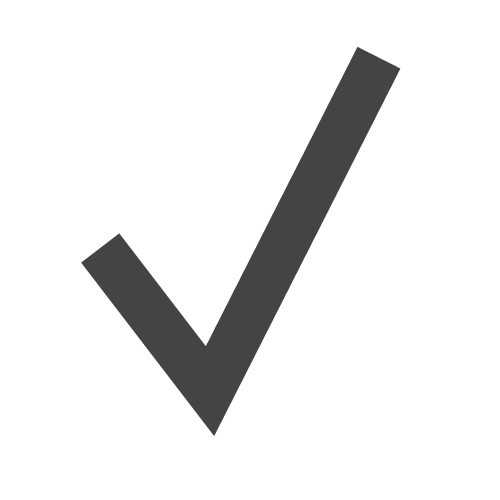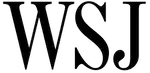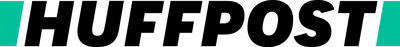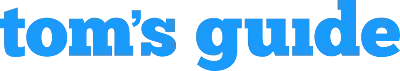Delightfully Effortless To Use
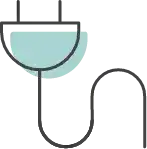
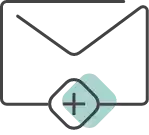
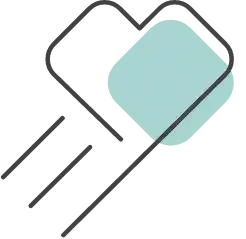
Plug in and use touchscreen to connect to WiFi
Pick a unique Skylight email address for your frame.
Send photos to the frame by app or email and they will appear instantly!

The perfect gift for a loved one
There’s no better way to put a smile on your loved one’s face than to share a special photo — a glimpse of the kids being silly, a magical moment from your vacation adventure, or a sentimental memory from long ago.
For those of us who don’t love smartphones, Skylight can be a life-changing new way to connect with family. But even for the tech-savvy, there’s still something magical about seeing your most treasured photos in your home each day.


Your Happiness is Our Happiness
Families Rave About Skylight Frame


Designed to delight

Quick one-minute setup
Plug in and tap the screen to connect to WiFi.
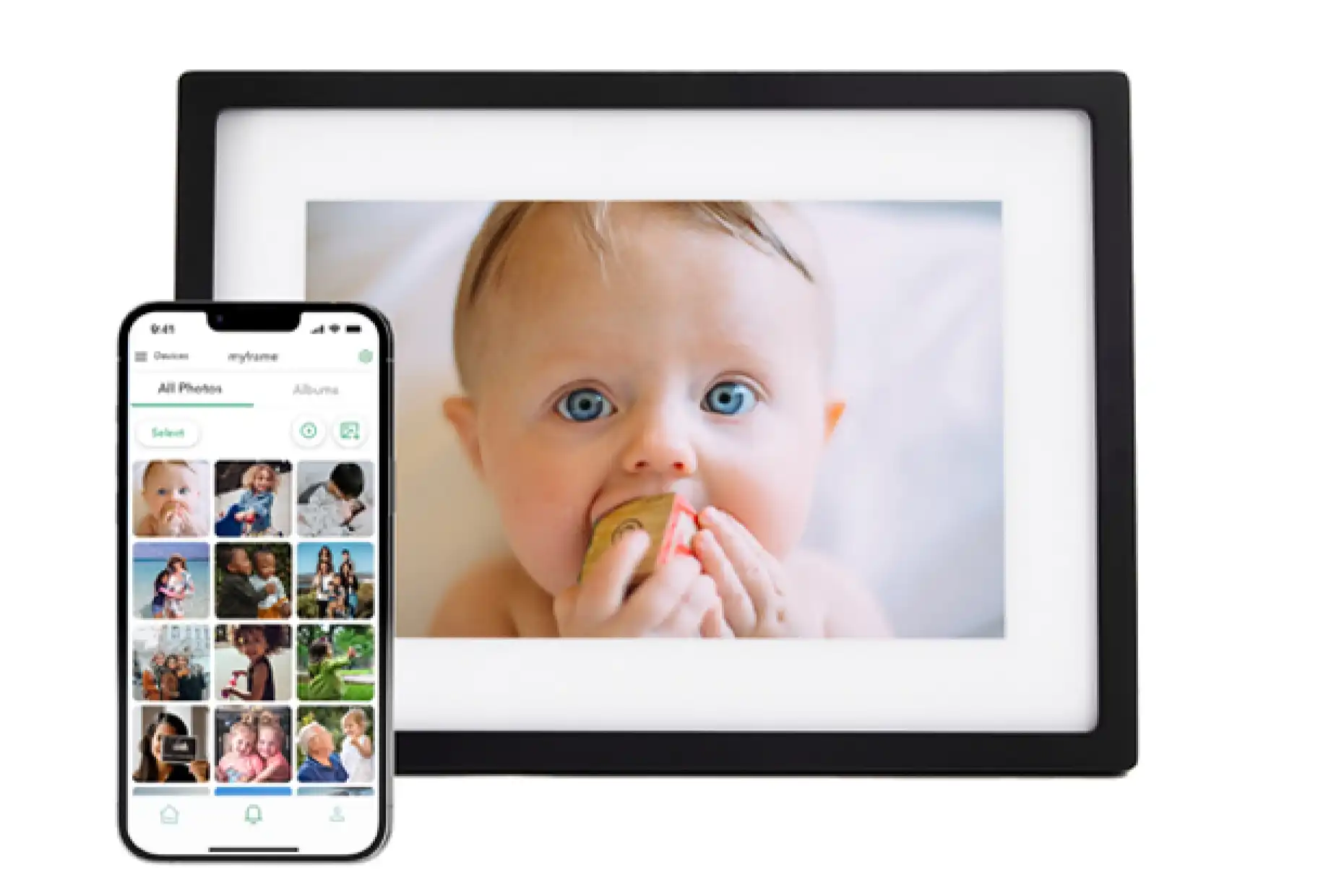
Send from phone to frame
Everyone in the family can send photos with the mobile app or via email, and they arrive in seconds.

Intuitive touchscreen display
Swipe through photos, browse the gallery, delete photos, or pause the slideshow - all with a simple tap.

New photo alerts
Tap the notification to view new photos.
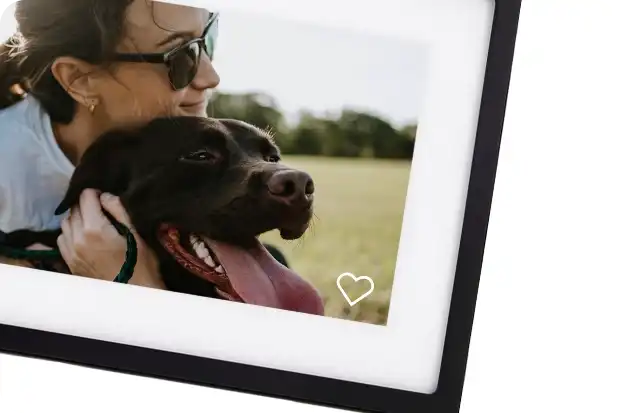
“Heart” photos to say thanks
Tap the Heart button and Skylight will tell your friend or family that you love the photo!

Enjoy the frame without WiFi
Skylight requires WiFi to receive new photos, but you can still view your existing photos without a WiFi connection.
4-Month Free Returns
Your happiness is our happiness. If you aren't 100% thrilled with your purchase, return it for a full refund. No questions asked.
How It Works
How do I activate my frame?
How do I send photos to a Skylight Frame?
Is email the only way to send a photo?
Can others send photos to Skylight?
How many photos can Skylight hold?
How many photos can I send at a time?
Can I send photos to multiple frames at once?
Does the Skylight Frame have a battery?
Gifting Skylight
Can I set up Skylight before gifting it to someone?
What if the person I'm gifting Skylight to doesn't have Wi-Fi?
Do you have a gift option in your orders?
Frame 2
What's new with Frame 2?
What Frame 2 styles are available?
Will my Frame 2 device come with a Snap Frame?
How do I remove my Snap Frame and put another on?
Are Snap Frames compatible with the original Frame?
Do I need Plus to access videos and captions for Frame 2?